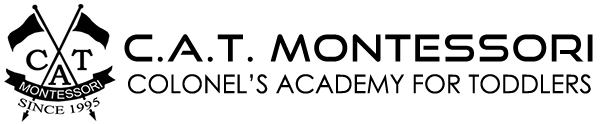Payment of Monthly Fee
To facilitate the payment of monthly fee with ease and security 24×7, we have signed up an agreement with Blinq (Online Payment Gateway & a subsidiary of 1Link). You can pay the monthly fee through Blinq, online or offline.
1. Payment of Fee Online:
Using your existing internet/mobile banking App, you can easily pay the fee from the comfort of your home, all you need is the 1Bill invoice ID (a 15 digit number), which is sent in fee voucher email and SMS.
You can watch the video in this section below to find our how you can pay the monthly fee using your existing banking App or Internet portal.
• There is a convenience charge of Rs. 75 for the above mentioned online options by Blinq.
2. Payment of Fee At Other Facilities:
You can also pay the monthly fee at any nationwide branch of TCS and Leopards couriers by telling them the invoice’s 1Bill ID number. After the payment, please do not forget to receive your payment receipt.
• There is a convenience charge of Rs. 75 for the above mentioned online options.
3. Payment At The Banks:
If you want to pay the fee in bank, it can be paid without any additional charge. To avail this option you need to take along a printed fee invoice, which is sent as a link in fee voucher email and SMS.
The fee can be paid at any branch of the following banks:
- Al Baraka Bank
- Allied Bank
- Askari Bank
- Bank Alfalah
- BankIslami Limited
- Dubai Islamic Bank
- Faysal Bank
- Habib Metropolitan Bank
- Muslim Commercial Bank
- Meezan Bank
- Silk Bank
- Sindh Bank
4. Payment of Fee Through Credit Card or Debit Card:
Using the link and 1Bill invoice ID in email/SMS, you can pay the fee online using your credit or debit card, since this mode of payment costs 3% of the value of the transaction, please avoid paying through debit or credit card.
• A payment processing fee of 3% will be charged by the payment gateway.
NOTE:
- Rs. 75 will be charged by the payment processor as a convenience fee while online or courier offices. However, payment of fee at any branch of the above mentioned 12 banks is totally fee, but you need to take printed fee voucher to the bank.
- SMS are sent by BLINQ from the number 8878.
- Fee vouchers are sent via email and SMS to both the parents by Blinq by the 20th of previous month.
- If you have not received the fee voucher of the next month by the 25th of current month, it is your responsibility to urgently contact the School on landline (02134531939) or contact us using this form.
- Direct bank transfers in our accounts will NOT be accepted and will be sent back to the same account.
- Kindly avoid paying the fee through debit or credit card, as it will cost about 3% of the value of transaction.
- Monthly fee can NOT be paid at the campus.
- June fee is charged in advance with November fee and July fee is charged with the December fee.